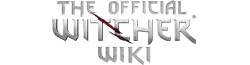No edit summary |
mNo edit summary |
||
| Line 39: | Line 39: | ||
For casual wonderers: \DATA directory contains a bunch of BIK movies. See [[BIK format]]. |
For casual wonderers: \DATA directory contains a bunch of BIK movies. See [[BIK format]]. |
||
| + | |||
| ⚫ | |||
[[Category:Modding]] |
[[Category:Modding]] |
||
[[Category:File Formats]] |
[[Category:File Formats]] |
||
| ⚫ | |||
Revision as of 15:42, 27 March 2008
This article describes the directory structure of The Witcher computer game.
Conventions
When a path starts with a backslash character ('\'), it means that the installation directory has been omitted from the path. For example, assuminf that you have installed the game to the C:\Program Files\The Witcher directory, \DATA would mean C:\Program Files\The Witcher\DATA
Layout
Once you have completed installation, you will have the following directory structure:
\
The root, containing a few files.
\DATA
The \DATA directory contains all game data that will be loaded by the game at some point.
\LAUNCHER
The \LAUNCHER directory contains a collection of PNG images that are used for localization of the launcher.
The launcher itself is \LAUNCHER.EXE).
\REGISTER
The \REGISTER directory contains a collection of PNG images and DLLs for localization of the registration tool.
The registration tool itself is \REGISTER.EXE.
\SYSTEM
The \SYSTEM directory contains several things:
- the font cache - MSS (Miles Sound System) DLLs and files - scripts (.LUC and .BFX) - game EXE and DLLs - copy-protection EXE and DLLs
Points of interest
For modders: the \DATA and \SYSTEM\SCRIPTS directories. See Modding.
For casual wonderers: \DATA directory contains a bunch of BIK movies. See BIK format.